Businesses, and even consultants, often do more damage than good when it comes to search engine optimization (SEO). Google's search algorithm is constantly evolving and getting better at what I call "SEO detection" -- the ability to detect artificial backlinks and attempts to manipulate your website to rank better.
In a lot of ways, what worked a decade ago for SEO still applies today. But intentional SEO -- such as over optimizing your website, too many backlinks with keyword anchor text, lack of diversified backlinks and other tactics -- can actually get you in trouble with the search engines. Google can distinguish, for the most part, what's natural and what's not.
One thing to remember is that Google likes sites and content that other people enjoy, find useful and share with others. When was the last time you shared a site that felt like spam or had little content on it?
Here are four tips that can help improve your website's SEO, without doing any SEO:
1. Create killer content. Just because you offer a service or are an expert in a particular industry doesn't mean your website deserves to rank on the first page for your particular set of keywords. What ranks is quality content and resources that people find useful and want to share.
As a business owner, your time and money is best spent on generating original, useful content for your site. Try to post a new piece at least once a week, if not three times a week. Google loves fresh, original content.
2. Include your keywords in your articles and titles. Let's say you're a manufacturer of solar panels and one of your keyword phrases is "solar panel manufacturer." You'd want to write an article on what to look for when seeking a solar panel manufacturer, and work that phrase into the headline. This isn't SEO rocket science. It's about properly labeling your online content.
3. Incorporate social media share buttons on your site. Increasingly, social signals are being taken into account by search algorithms. Why? Because people share content that's worthwhile. Having social media buttons allows your online visitors to share your website and its content.
You'll also want to incentive people to share. Host a contest or product giveaway to get people tweeting and sharing your website URL.
4. Offer expert advice on other websites. Most blogs, magazines and news sites welcome content submissions. Offer to contribute an article or post explaining something related to what you do. These sites often receive a lot of submissions, so make sure that yours is authentic and informational.
Not only can contributing to other sites help generate awareness about your brand, it's an effective way to getting high quality, non-spammy links back to your site. If you do it right and people like what you write, this can help establish you as an industry expert as well.
In a lot of ways, what worked a decade ago for SEO still applies today. But intentional SEO -- such as over optimizing your website, too many backlinks with keyword anchor text, lack of diversified backlinks and other tactics -- can actually get you in trouble with the search engines. Google can distinguish, for the most part, what's natural and what's not.
One thing to remember is that Google likes sites and content that other people enjoy, find useful and share with others. When was the last time you shared a site that felt like spam or had little content on it?
Here are four tips that can help improve your website's SEO, without doing any SEO:
1. Create killer content. Just because you offer a service or are an expert in a particular industry doesn't mean your website deserves to rank on the first page for your particular set of keywords. What ranks is quality content and resources that people find useful and want to share.
As a business owner, your time and money is best spent on generating original, useful content for your site. Try to post a new piece at least once a week, if not three times a week. Google loves fresh, original content.
2. Include your keywords in your articles and titles. Let's say you're a manufacturer of solar panels and one of your keyword phrases is "solar panel manufacturer." You'd want to write an article on what to look for when seeking a solar panel manufacturer, and work that phrase into the headline. This isn't SEO rocket science. It's about properly labeling your online content.
3. Incorporate social media share buttons on your site. Increasingly, social signals are being taken into account by search algorithms. Why? Because people share content that's worthwhile. Having social media buttons allows your online visitors to share your website and its content.
You'll also want to incentive people to share. Host a contest or product giveaway to get people tweeting and sharing your website URL.
4. Offer expert advice on other websites. Most blogs, magazines and news sites welcome content submissions. Offer to contribute an article or post explaining something related to what you do. These sites often receive a lot of submissions, so make sure that yours is authentic and informational.
Not only can contributing to other sites help generate awareness about your brand, it's an effective way to getting high quality, non-spammy links back to your site. If you do it right and people like what you write, this can help establish you as an industry expert as well.




























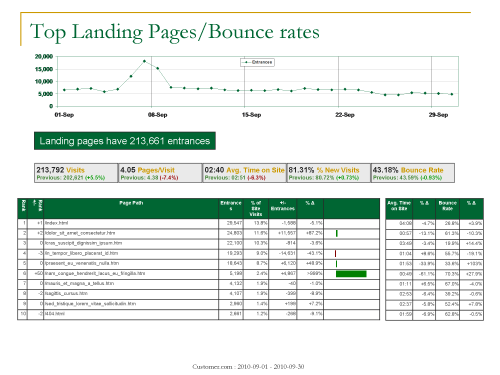 Analytics Canvas
Analytics Canvas